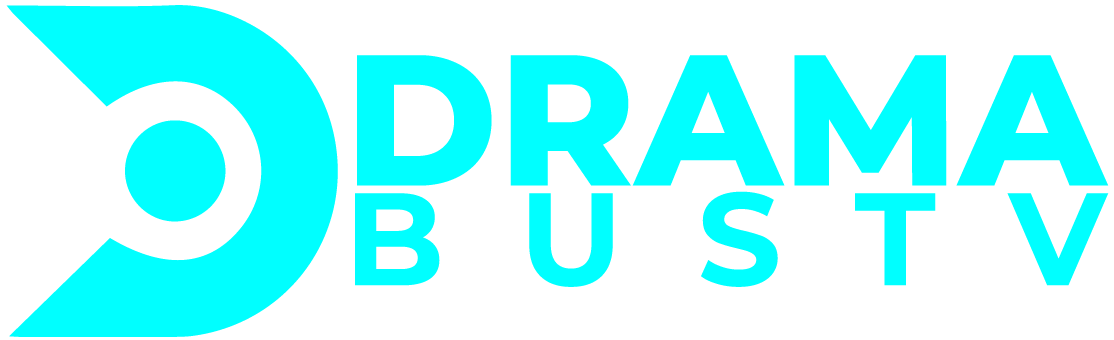Are Mini PCs Good for Everyday Use?

Mini PCs have gained popularity in recent years as an alternative to traditional desktop computers. They are compact, energy-efficient, and cost-effective, making them a popular choice for many users. However, the question remains: are mini PCs good for everyday use? In this article, we will explore the pros and cons of using mini PCs for everyday tasks.
Pros of Using Mini PCs for Everyday Use
Space-saving: Mini PCs are compact and take up less space than traditional desktop computers. This makes them ideal for small homes, apartments, or workspaces where space is limited.
Energy-efficient: Mini PCs consume less power than traditional desktop computers, which can translate into significant savings on electricity bills.
Cost-effective: Mini PCs are generally more affordable than traditional desktop computers, making them a popular choice for budget-conscious consumers.
Portable: Mini PCs are lightweight and easy to transport, making them an ideal solution for users who need to work while on-the-go.
Cons of Using Mini PCs for Everyday Use
Limited upgradeability: Mini PCs are designed to be compact, which means that upgrading components such as the processor or graphics card can be difficult or impossible.
Limited storage: Mini PCs usually have less storage capacity than traditional desktop computers. This can be a problem for users who need a lot of space to store files and programs.
Limited performance: Mini PCs are not as powerful as traditional desktop computers, which can result in slower performance when running resource-intensive applications.
Limited connectivity: Mini PCs may have fewer ports than traditional desktop computers, limiting the number of devices that can be connected to them.
Factors to Consider When Choosing a Mini PC for Everyday Use
Processor: Look for a mini PC with a processor that can handle everyday tasks such as web browsing, email, and document editing without slowing down.
Storage: Consider how much storage space you need for your files and programs. If you need a lot of storage, look for a mini PC with a larger hard drive or solid-state drive.
RAM: Look for a mini PC with at least 4GB of RAM to ensure smooth performance when running multiple applications simultaneously.
Connectivity: Consider the number and type of ports you need for connecting devices such as monitors, keyboards, and external hard drives.
Conclusion
If you’re looking for a compact, portable, and energy-efficient computer for everyday use, a mini PC could be a great choice. At GEEKOM, we offer a wide selection of mini PCs to suit your needs and budget.