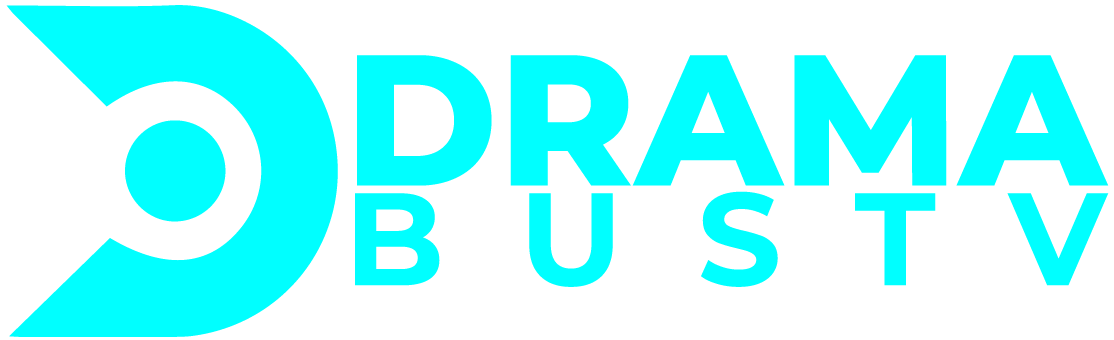Can You Tell Me How to Add Text to a PDF?

PDF format is used for printing graphic products, although it is now used for other purposes as well, such as electronic document management and the distribution of advertising products in electronic form without subsequent printing. The need often arises to make some sort of change to a PDF file, for example, to write text. We will tell you how this can be done.
Choice of Software
First of all, you need to choose a software program to make changes to the file. There are many programs for working with pdfescape. The simplest options allow only the opening and viewing of files (readers), while others are designed to convert files of other formats into PDF (converters). The most advanced programs are called PDF software editors, they provide the ultimate functionality for working with files in this format and make it possible to:
- edit a PDF online;
- combine PDF;
- merge PDF documents;
- use PDF splitter.
It is among the editors that you should look for an appropriate option if you need to write text in PDF. There are paid options, as well as free, and conditionally free software. When it comes to free options, all (or most) of the functionality is available free of charge, however, the watermark will be featured at the result. It can be removed if you subscribe to the editor’s services.
Writing Text in PDF
The most affordable way to write text in PDF is to use the text editor Microsoft Word, which you will surely have on hand. Don’t be surprised. Although this application is not included in the list of software for working with PDF files, it has all the functionality you need. The procedure is as follows:
- open the Word application;
- select File – Open and specify the desired PDF file. If everything is done correctly, you will see a message about converting PDF to Word;
- after the file opens in an editable format, save the file as a PDF format.
You can write on PDF online in the online version of Adobe Acrobat that is available at Adobe:
- authorize on the platform using your account (if you don’t have one, you can register, which won’t take much time;
- select the Edit Text and Images item in the menu, drag the file to the designated field or specify the path to it in the file explorer, after which the file will be opened in an editable format;
- select the T+ symbol on the editing panel;
- create a text field by clicking the cursor, and then enter the necessary text;
- the corrected file can be downloaded to the device.
It is possible to save the file in PDF and other graphic formats.
Simple Alternatives
Despite the extensive features that Adobe Acrobat provides, many people are discouraged by the price of the services. This is not a problem because it is always possible to take advantage of alternatives, especially free services with a minimum of the most essential functions. While these services will not tell you how to compress a PDF or perform any other complicated procedures, they will suffice for most users.
PDF2GO To work, you have to drag and drop the file onto the service screen or open it in explorer. Select Text (A symbol) in the upper panel, click in the desired place of the page, which opens a text window.
After that, you must enter the desired text, which you can drag and drop anywhere on the page. When you have finished editing, click “Save”. You can download the finished result to your device, as well as place it on Google Drive or Dropbox.
Also, it is very easy to use https://www.pdfplatform.com/ . Its features are extremely simple to use:
- to start, just drag the file and drop it into the editor window;
- add text or make other changes in the preview mode;
- click Apply;
- download the finished file to your device.
The free version enables you to work with one file.
PandaDoc is software that features tools for editing PDF files. With its functional designer of electronic documents, it provides the possibility both to create PDF files from scratch and to make corrections by adding text or confirming the document with an electronic signature.